Logo Christmas.
|
Snowflakes are based on sixfold rotational symmetry. To produce a sixfold rotation use this code: repeat 6 [ repeat 3 [ fd 100 rt 120] rt 60] This draws 6 triangles set inside a hexagon. |
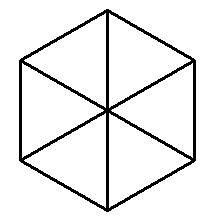 |
|
Now try it with something a bit more interesting than a triangle. cs ht repeat 6 [ repeat 6 [fd 100 rt 60] rt 60] This draws 6 overlapping hexagons. Use print screen and paste to get this pattern into paint and then colour it in. |
 |
|
If you alter the angles and repeat numbers but maintain the sixfold symmetry then you can obtain lots of nice shapes to colour in. cs ht repeat 12 [ repeat 6 [fd 100 rt 45] rt 30] Use print screen and paste to get this pattern into paint and then colour it in. |
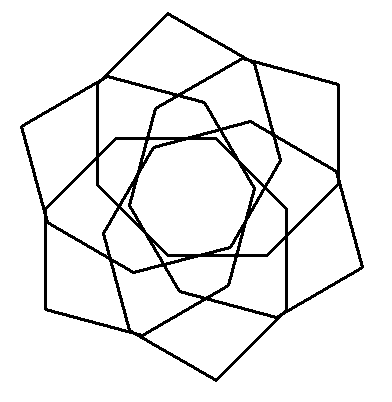 |
Koch FractalThis is an example of a fractal that is generated by taking each line segment of the existing curve and replacing it with a specific set of line segments. |
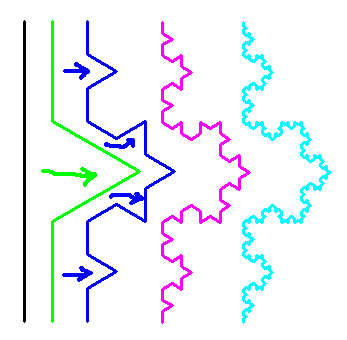
|
|
This is the code for the Koch fractal.
to koch :size :level You can test this program by typing |
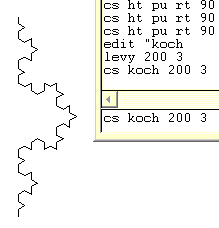
|
|
Turn this into a snowflake by using the code below. cs ht repeat 6 [ koch 200 3 rt 60] Use print screen and paste to get this pattern into paint and then colour it in. |
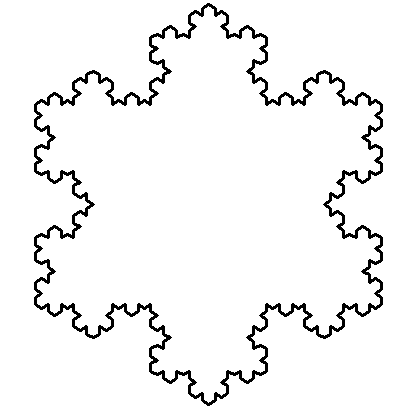 |
|
Altering angles can give more 'realistic' patterns. cs ht repeat 6 [repeat 3 [ koch 100 2 rt 60]rt 120] Use print screen and paste to get this pattern into paint and then colour it in. |
 |
|
Alter the pen colours and size to make it even more fun. |
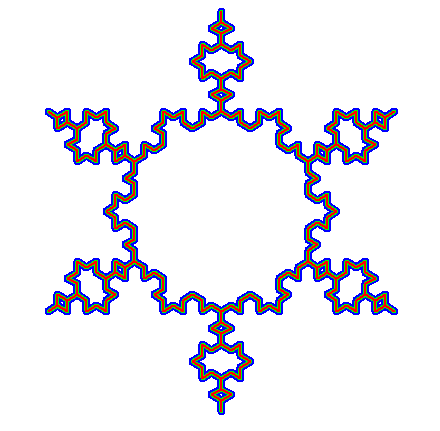 |
Changing Colours etc.
Use the "set" menu to change the colour of lines and the screen. |
 |
Interesting Designs.
Groovy BordersUse the "set" menu to change the colour of lines and the screen. Or use the code below and change the numbers in the setpensize and setpencolor commands.
setpensize [1 1] setpencolor 8 repeat 5 [fd 100 rt 72] Draw the same polygon, over and over again, with gradually thinner lines in different colours | |
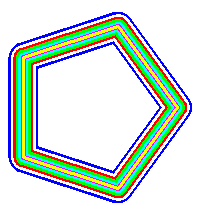
|
 |
Swirling ShapesMake a polygon and then put the polygon code into a repeat loop so that you can draw lots of copies of it gradually turning through 360 degrees.
cs ht repeat 20 [ repeat 5 [fd 100 rt 72] rt 18] | |

|
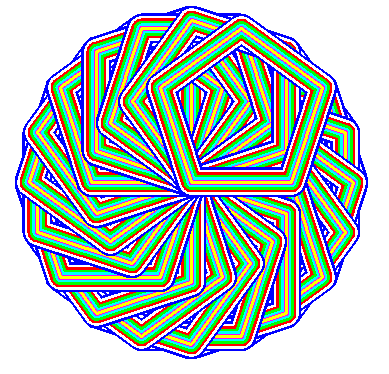 |
Stellations.Draw a repeating polygon pattern but then alter the code for the repeat and the polygon.
cs ht repeat 20 [ repeat 5 [fd 100 rt 18] rt 72] | |
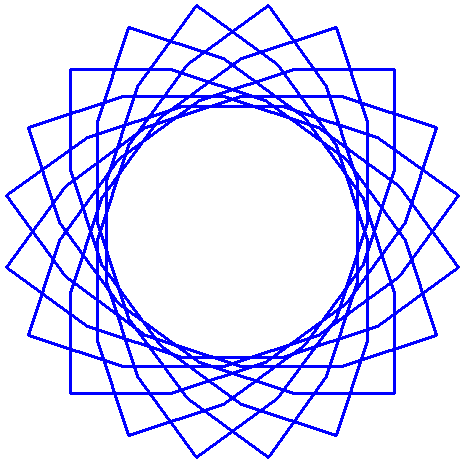
|
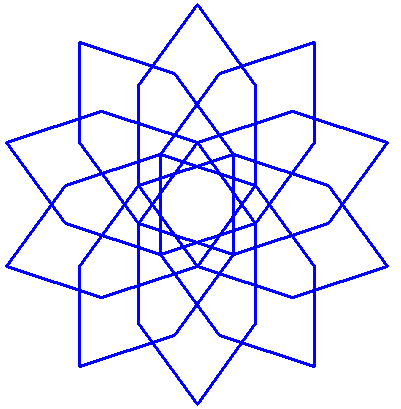 |
 | |