Learn to Program with LOGO
|
If you have never used LOGO before make sure that you complete some of the exercises on the Getting Started with LOGO page. This page also shows you how to get hold of the LOGO program. If you want to install Logo on your own computer at home then go to the www.softronix.com website to download a version like the one that we use in school. Twitter LOGO page LOGO implementation running in 140 characters What can you create?? |
Getting Started with LOGO
Getting going.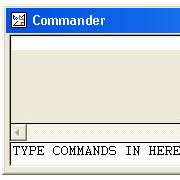 |
Drawing lines.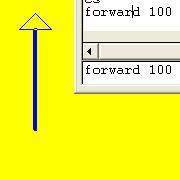 |
Turning corners.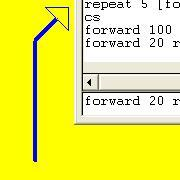 |
Drawing triangles.
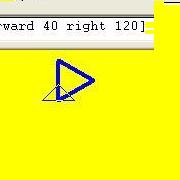 |
Polygons.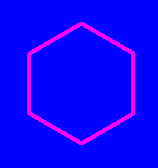 |
Stars.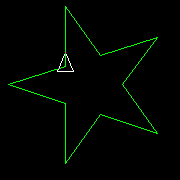
|
EDIT LOAD SAVE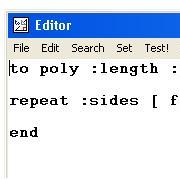
|
NESTS 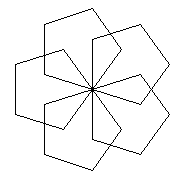
|
2D Geometry
SPIRALS 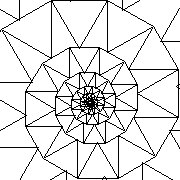
|
TESSELLATIONS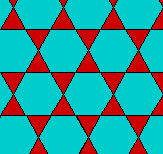
|
CALCULATE PI
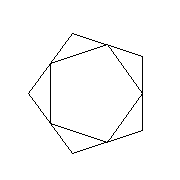 |
CYCLOIDS
|
SQUARE SPIRAL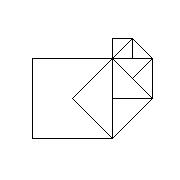
|
CHRISTMAS |
PARAMETRIC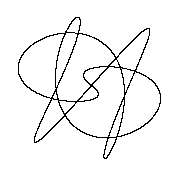
|
3D Geometry
XYZ COORDS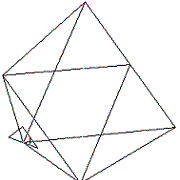
|
Working with 2D Graphics.
COLOURS |
ANIMATION
|
2D GRAPHICS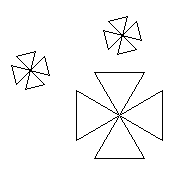
|
IMAGES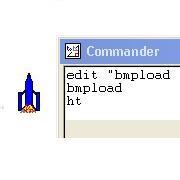
|
Working with 3D Graphics.
3D DRAWING
|
Fractals.
LINE FRACTALS
|
SHAPE FRACTALS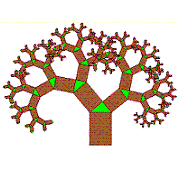
|
TREE FRACTALS |
Automata and Robots.
TURMITES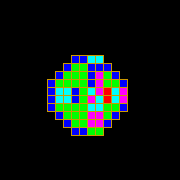 |
MAZES |
Working with Words
WORDS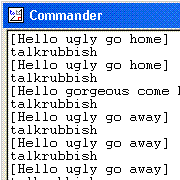
|
LISTS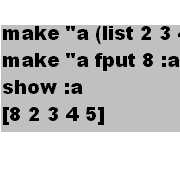
|
Working with Numbers
NUMBERS 1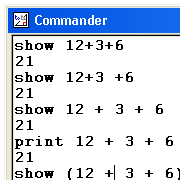
|
NUMBERS 2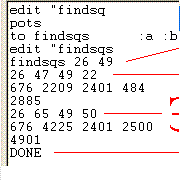
|
CELLULAR AUTOMATA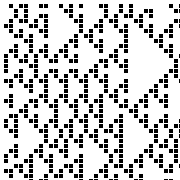
|
2D FUNCTIONS
|
COMPLEX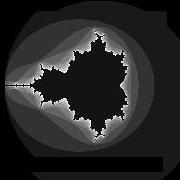
|
PARAMETRIC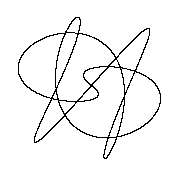
|
HAPPY NUMBERS |
Working with Windows and Files
DIALOG BOXES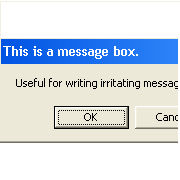
|
MAKING A BLOG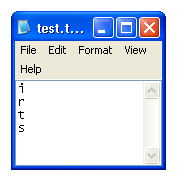
|
FILE OPPS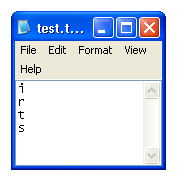
|
|
Input and Output.
MOUSE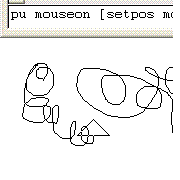
|
KEYBOARD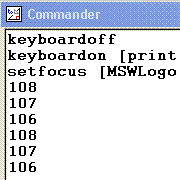
|
Sound, MIDI and Music.
| LOGOMIDI |
Games
PONG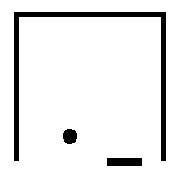
|
TANK GAME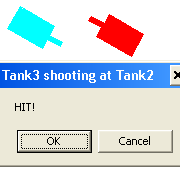
|
MAP GAME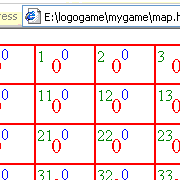
|
GRID GAME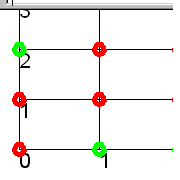
|
ASTEROIDS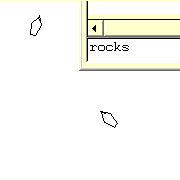
|
PACMAN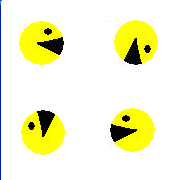
|