Logo Message Boxes.
Logo can be used to construct a wide variety of GUI (Graphical User Interface) objects. It also has several ready made GUI dialog boxes. These are a useful way to allow users to select options within the flow of a program.
These commands can be found in the Windows functions/Predefined Windows section of the help file contents list.
Basic message boxmessagebox [This is a message box.][Useful for writing irritating messages like this one. ] |

|
Yes/No Boxyes/no box
to yesbox |
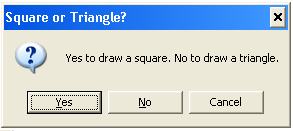
|
Choice BoxThis allows the user to select between several options. It uses an if structure based on the choice selected.
to choicebox |
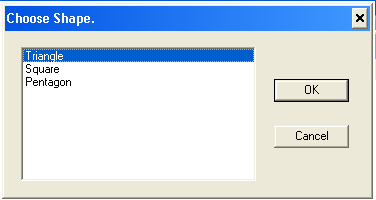
|
Question BoxThis allows the user to type in an answer or numerical value. show questionbox [Please enter an answer][Do you like LOGO] |
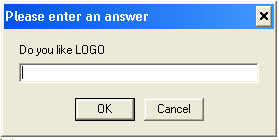
|
Last updated 23rd February 2010