Logo File Operations.
Logo can write and read from files. These commands can generate quite tricky errors if things go wrong. They will also overwrite any previous files of the same name.
YOU HAVE BEEN WARNED!
These commands could be used to write files to share between users over a network. This would enable the development of multi-player games. They can also be used to save data and parameters generated by programs.
These commands can be found in the Communication/File Access section of the Help file.
File Writer.This program write a file called test.txt to the N: directory. You will need to alter the directory name if you don't have a drive N: that you can write to.
to filewriter :text |
File Reader.This program reads a file called test.txt from the N: directory. You will need to alter the directory name if you don't have a drive N: that you can write to.
to filereader |
HTML WriterThis generates a very basic HTML page.
to htmlwriter Make sure that you have an N: drive that you can write to. Use your browser to view the result. |
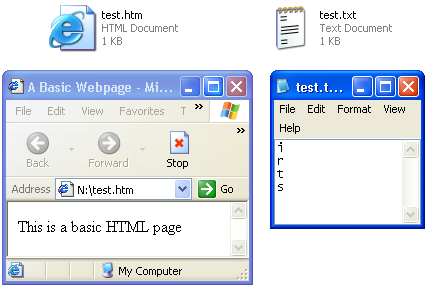
|
Last updated 23rd February 2010