Logo Interactive Map Based Game.
Version 1 using HTML maps
This is a game which uses maps, graphics and a database. The GUI (Graphical User Interface) is written in HTML and PHP. The GUI is styled with CSS sheets. Most of the HTML code is generated by LOGO. The database element is written in LOGO though it might be upgraded to MySQL.
The program contains several elements.
- startgame This sets the board up and gives the players' units random start positions. One player only runs this program at the start.
- background. This generates the background map and grid.
- player1map etc. This draws the units belonging to player 1 etc.
- mapwriter This writes the map information to an HTML file called map.htm.
- combat sorts out combats when units enter the same square.
- makemap draws the map right at the start.
- mapdraw pulls all the map drawing bits together.
- reinforce adds reinforcements to existing units.
- readmap reads the map from the textfile.
- writemap writes the map to the textfile.
To play the game:
- Create a network folder called logogame on the drive which matches the drive name in the program. (W: in Whitehaven School. If need be change this by using Notepad in seek and destroy mode.)
- One player then runs startgame.
- Each player then uses move1 etc. to move their units.
- Keep clicking refresh to see changes to the map.
makemapThis creates the game. It writes the game information to a text file called "E:\\logogame\\mygame\\board.txt This file is a primitive database. In the current form of the game it contains 200 numbers. 0-99 belong to player 1. 100-199 belong to player 2. The board is a 10x10 grid. All of the squares are empty except the two homebases of the players which are given value 5 and placed at random in the top and bottom halves of the board. to makemap make "board (array 200 0) repeat 100 [ setitem repcount-1 :board 0] repeat 100 [ setitem repcount-1+100 :board 1] setitem random 50 :board 5 setitem (140+random 50) :board 5 openwrite "E:\\logogame\\mygame\\board.txt setwrite "E:\\logogame\\mygame\\board.txt repeat 200 [print item repcount-1 :board] setwrite[] close "E:\\logogame\\mygame\\board.txt end startgameThis calls all the programs needed to get the game going. to startgame make "turns 0 makemap background mapdraw end |
backgroundThis generates a table and fills it with numbered spaces. This is the bottom layer of the board. You could insert images at this point if you wanted to. The other layers above this will overwrite anything in this layer. to background make "map0 "<table> repeat 10 make "y repcount-1 make "map0 (se :map0 "<tr>) repeat 10 [ make "x repcount-1 make "num :y*10+:x make "map0 (se :map0 "<td>) make "map0 (se :map0 "<p> :num "</p>) make "map0 (se :map0 "</td>) ] make "map0 (se :map0 "</tr>) ] make "map0 (se :map0 "<tr><td "colspan=\"10\">) make "map0 (se :map0 "<p>Turn "number "</p> "<p> :turns "</p></td></tr>) make "map0 (se :map0 "</table>) end mapdrawThis calls the map drawing and mapwriting programs in the right order with the right arguments. to mapdraw make "turns :turns+1 if (remainder :turns 3)=0 [reinforce] combat readmap background player1map player2map pl1mapfor2 pl2mapfor1 mapwriter :map0 :map1 :map2 mapwriter1 :map0 :map1 :map2f1 mapwriter2 :map0 :map1f2 :map2 end | |||
player1mapThis draws the board from the point of view of player n. It draws a table and inserts the number of units in that box of the table. Images of the units could be used instead etc. to player1map make "map1 "<table> repeat 10 [ make "y repcount-1 make "map1 (se :map1 "<tr>) repeat 10 [ make "x repcount-1 make "map1 (se :map1 "<td>) make "value item :y*10+:x :board ifelse :value=0 [ make "map1 (se :map1 " \;)][ make "map1 (se :map1 :value)] make "map1 (se :map1 :value) make "map1 (se :map1 "</td>) ] make "map1 (se :map1 "</tr>) ] make "map1 (se :map1 "</table>) end player1map exists in 4 forms: player1map draws :map1 which shows number values of player1's troops for player1. player2map draws :map2 which shows number values of player2's troops for player2. pl1mapfor2 draws :map1f2 which shows a symbol for player1's troops for player2. pl2mapfor1 draws :map2f1 which shows a symbol for player2's troops for player1. |
mapwriter :map0 :map1 :map2This assembles the background and the player maps into one HTML file. It includes the call to the CSS file which styles the page. to mapwriter :text1 :text2 :text3 openwrite "E:\\logogame\\mygame\\map.htm setwrite "E:\\logogame\\mygame\\map.htm print [<HTML>] print [<HEAD>] print [<link href=\"table.css\" rel=\"stylesheet\" type=\"text/css\">] print [</HEAD>] print [<BODY>] print [<div class="layer1">] print :text1 print [</div>] print [<div class="layer2">] print :text2 print [</div>] print [<div class="layer3">] print :text3 print [</div>] print [</BODY>] print [</HTML>] setwrite[] close "E:\\logogame\\mygame\\map.htm end mapwriter exists in three forms. mapwriter :map0 :map1 :map2 This produces the file map.htm which is the referee's copy of the map mapwriter1 :map0 :map1 :map2f1 This produces the file map1.htm which is player1's copy of the map mapwriter2 :map0 :map1f2 :map2 This produces the file map2.htm which is player2's copy of the map | |||
move1This moves some of player1's units from one square to another. 1 unit must always be left in the original square. If too many units are moved then an alert box is triggered. The relevant map is redrawn at the end of the move. to move1 :fromsquare :units :tosquare readmap make "unitsav item :fromsquare :board ifelse :units<:unitsav [ setitem :fromsquare :board :unitsav-:units make "newunits item :tosquare :board setitem :fromsquare :board :unitsav-:units setitem :tosquare :board :units+:newunits ][ messagebox [ALERT!!][You haven't enough units in that square. ]] writemap mapdraw end move2 moves player2's units. |
Download the code.If you already have LOGO running then this link might autorun the code. The best bet is probably to right click this link, save the code and then play with it in the normal way. You could run it through Notepad2 first to do the directory changes as needed. mygame.lgoThis is the two player version described on this page. multplay.lgoThis is a five player version which has extra procedures to allow players to get PINs etc.. Make the stylesheet.Cut and paste the code below into a Notepad2 file and save it as table.css in the working directory for the maps. table { border-collapse: collapse; width: 600px; } td { vertical-align:top; width: 10%; height: 40px;} .layer1 table { z-index:1; font-size:12pt; color:green; position:absolute; left:0px; top:0px; border: 2px solid red} .layer1 td {border: 2px solid red; } .layer2 table {z-index:2; font-size:16pt; color:red; position:absolute; left:15px; top:25px} .layer3 table {z-index:3; font-size:12pt; color:blue; position:absolute; left:25px; top:15px; } | |||
ReinforcementsThis routine adds one unit to all none empty squares. to reinforce readmap repeat 10 [ make "y repcount-1 repeat 10 [ make "x repcount-1 make "value item :y*10+:x :board if :value>0 [ setitem :y*10+:x :board :value+1] make "value item :y*10+:x+100 :board if :value>0 [ setitem :y*10+:x+100 :board :value+1] ] ] writemap end 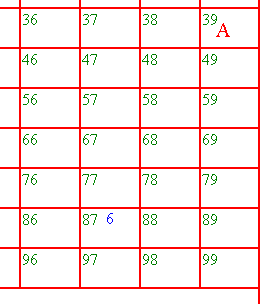
|
CombatThis procedure finds all the squares with contesting armies in them and resolves combat. This system rolls a three sided dice for each player and adds it to the number of units they have in the square. The difference in totals is then subtracted. to combat readmap repeat 10 [ make "y repcount-1 repeat 10 [ make "x repcount-1 make "value1 item :y*10+:x :board make "value2 item :y*10+:x+100 :board if :value1>0 [ if :value2>0 [ make "roll1 :value1+random 3 make "roll2 :value2+random 3 if :roll1>:roll2 [ ifelse (:value2-:roll1+:roll2)>0 [ setitem :y*10+:x+100 :board :value2-:roll1+:roll2 ][ setitem :y*10+:x+100 :board 0]] if :roll2>:roll1 [ ifelse (:value1-:roll2+:roll1)>0 [ setitem :y*10+:x :board :value1-:roll2+:roll1 ][ setitem :y*10+:x :board 0]] if :roll2=:roll1 [ setitem :y*10+:x+100 :board :value2-1 setitem :y*10+:x :board :value1-1 ] ]] ]] writemap end | |||
readmapReads the :board array from the text file. to readmap openread "E:\\logogame\\mygame\\board.txt setread "E:\\logogame\\mygame\\board.txt repeat 200 [setitem repcount-1 :board first readlist ] close "E:\\logogame\\mygame\\board.txt end |
writemapWrites the :board array to a text file. to writemap openwrite "E:\\logogame\\mygame\\board.txt setwrite "E:\\logogame\\mygame\\board.txt repeat 200 [print item repcount-1 :board] setwrite[] close "E:\\logogame\\mygame\\board.txt end | |||
Screenshots
| ||||
Version 2 using Logo maps
Simplified version which runs within Logo but still uses a central set of text files for the map and player IDs. All graphics are drawn direct to the Logo screen.
The program contains several elements.
- startgame: This sets the board up and gives the players' units random start positions. One player only runs this program at the start.
- login: this generates the players individual playernumber.
- background: This generates the background map and grid.
- makemap draws the map right at the start.
- readmap reads the map from the textfile.
- writemap writes the map to the textfile.
- playermap: This draws the units belonging to the player and adds the symbol for each of the other players units.
- reinforce adds reinforcements to existing units.
- combat: sorts out combats when units enter the same square.
- move: this allows a player to move their units.
- mapdraw: summons the necessary procedures in the right order after a move command.
To play the game:
- Create a network folder called logogame on the drive which matches the drive name in the program. (W: in Whitehaven School. If need be change this by using Notepad in seek and destroy mode.)
- One player then runs startgame.
- Each player then runs login.
- Each player then issues move commands to their units.
makemapThis creates the game. It writes the game information to a text file called "W:\\logogame\\mygame\\board.txt This file is a primitive database. In the current form of the game it contains 500 numbers. 0-99 belong to player 1. 100-199 belong to player 2 and so on. The board is a 10x10 grid. All of the squares are empty except the homebases of the players which are given value 5 and placed at random on the board. to makemap :players make "mpboard (array 100*:players 0) for [n 0 :players-1 1] [ repeat 100 [ setitem 100*:n+repcount-1 :mpboard 0] setitem (5+random 90)+100*:n :mpboard 5 ] openwrite "W:\\logogame\\mygame\\mpboard.txt setwrite "W:\\logogame\\mygame\\mpboard.txt repeat 100*:players [print item repcount-1 :mpboard] setwrite[] close "W:\\logogame\\mygame\\mpboard.txt end startgameThis calls all the programs needed to get the game going. to startgame make "turns 0 makemap background mapdraw end To run startgame type: startgame 5 (for 5 players) |
backgroundThis generates a table and fills it with numbered spaces. This is the bottom layer of the board. You could insert images at this point if you wanted to. The other layers above this will overwrite anything in this layer unless you use transparent gifs drawn using The GIMP etc.. to background cs ht setpencolor (list 0 0 0 ) repeat 10 [ make "y repcount-1 repeat 10 [ make "x repcount-1 pu home setxy :x*80-400 :y*(-50)+200 make "num :y*10+:x pd repeat 2 [rt 90 fd 80 rt 90 fd 50] back 25 rt 90 label :num ] ] end mapdrawThis reads the map and checks to see if it is time for reinforcements. Then it checks to see if combats have ocurred before redrawing the map file and player's map. to mapdraw :players readmap :players make "turns :turns+1 if (remainder :turns 3)=0 [reinforce :players] combat :players readmap :players background playermap :players end |
playermapThis draws the board from the point of view of player n. It draws uses background's table and inserts the number of units in that box of the table. Images of the units could be used instead etc. to playermap :players repeat :players [ make "mapnum repcount repeat 10 [ make "y repcount-1 repeat 10 [ make "x repcount-1 repeat :players [ make "value item :y*10+:x+100*(repcount-1) :mpboard ifelse :value=0 [ ][ pu home setxy :x*80-400 :y*(-50)+200 back 10 rt 90 fd 30 pd ifelse repcount=:mapnum[ setpencolor (list 20 255 100) label :value ][ setpencolor (list 255 0 0) label repcount ]]]]]] end loginto login openread "W:\\logogame\\mygame\\logon.txt setread "W:\\logogame\\mygame\\logon.txt make "playnum first readlist close "W:\\logogame\\mygame\\logon.txt openwrite "W:\\logogame\\mygame\\logon.txt setwrite "W:\\logogame\\mygame\\logon.txt print :playnum-1 setwrite[] close "W:\\logogame\\mygame\\logon.txt messagebox (se "YOU "ARE "PLAYER :playnum)[] end To run login type: login |
CombatThis procedure finds all the squares with contesting armies in them and resolves combat. This system rolls a three sided dice for each player and adds it to the number of units they have in the square. The difference in totals is then subtracted. to combat :players readmap :players repeat 10 [ make "y repcount-1 repeat 10 [ make "x repcount-1 make "rollmax 0 make "sqoccs 0 repeat :players [ if (item :y*10+:x+100*(repcount-1) :mpboard)>0 [ make "sqoccs :sqoccs+1]] if (:sqoccs>1) [ repeat :players [ make "rollname (word "roll repcount) make :rollname item :y*10+:x+100*(repcount-1) :mpboard make :rollname (thing :rollname)+random 6 if :rollmax<(thing :rollname)[ make "rollmax thing :rollname] ] repeat :players [ make "rollname (word "roll repcount) ifelse :rollmax=(thing :rollname)[ ] [ make "value item :y*10+:x+100*(repcount-1) :mpboard make "value :value-(:rollmax-(thing :rollname)) if :value<0 [ make "value 0] setitem :y*10+:x+100*(repcount-1) :mpboard :value ] ]] ]] writemap :players end |
moveThis moves some of the player's units from one square to another. 1 unit must always be left in the original square. If too many units are moved then an alert box is triggered. The relevant map is redrawn at the end of the move. to move1 :fromsquare :units :tosquare readmap make "unitsav item :fromsquare :board ifelse :units<:unitsav [ setitem :fromsquare :board :unitsav-:units make "newunits item :tosquare :board setitem :fromsquare :board :unitsav-:units setitem :tosquare :board :units+:newunits ][ messagebox [ALERT!!][You haven't enough units in that square. ]] writemap mapdraw end To use move type: move START UNITS FINISH you must always leave one unit behind. for example move 23 4 56 moves 4 units |
ReinforcementsThis routine adds one unit to all none empty squares. to reinforce readmap repeat 10 [ make "y repcount-1 repeat 10 [ make "x repcount-1 make "value item :y*10+:x :board if :value>0 [ setitem :y*10+:x :board :value+1] make "value item :y*10+:x+100 :board if :value>0 [ setitem :y*10+:x+100 :board :value+1] ] ] writemap end |
readmapReads the :board array from the text file. to readmap openread "W:\\logogame\\mygame\\board.txt setread "W:\\logogame\\mygame\\board.txt repeat 500 [setitem repcount-1 :board first readlist ] close "W:\\logogame\\mygame\\board.txt end |
writemapWrites the :board array to a text file. to writemap openwrite "W:\\logogame\\mygame\\board.txt setwrite "W:\\logogame\\mygame\\board.txt repeat 500 [print item repcount-1 :board] setwrite[] close "W:\\logogame\\mygame\\board.txt end |
Screenshots
| |
Last updated 24th February 2010
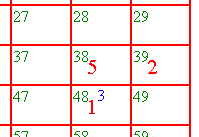 Referee's view.
Referee's view.
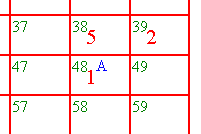 Player1's view.
Player1's view.
 Player2's view.
Player2's view.