Logo MIDI Music
MIDI stands for Musical Instrument Digital Interface. Logo has a full set of MIDI commands available. You will need a PC with a MIDI enabled soundcard and functioning headphones/speakers in order to get these commands to work.
Musical Scale
Basic CommandsOpen Logo and the procedure editor. Copy and paste this code in and then save and exit.
to scale Call the procedure with the command line code: scale |
The LOGO help files contain loads of information about using MIDI. If you want to connect LOGO to a keyboard or sound module then RTM. |
Playing a ChordOpen Logo and the procedure editor. Copy and paste this code in and then save and exit.
to chord If MIDI hasn't already been opened then use the command line code: show midiopen Call the procedure with the command line code: chord Close MIDI communications with the command line code: midiclose |
The LOGO help files contain loads of information about using MIDI. If you want to connect LOGO to a keyboard or sound module then RTM. 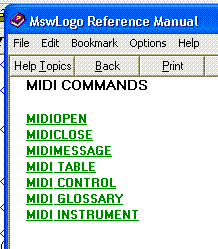
|
Changing the InstrumentOpen Logo and the procedure editor. Copy and paste this code in and then save and exit.
to instruments If MIDI hasn't already been opened then use the command line code: show midiopen Call the procedure with the command line code: instruments Close MIDI communications with the command line code: midiclose |
These are the instruments used. 
|
Feigenbaum MappingThis program draws the Feigenbaum mapping of the logistic mapping equation: x ← ax(1-x) x is initially set to 0.5, a is a paramater ranging from 0 to 4.
to feig Run the program by typing feig at the command line. |
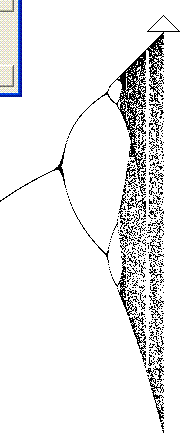
|
Last modified 1st February 2012