1 Make a Shape
You need to have a shape to experiment with. This code will produce a pentagonal star.
repeat 5 [fd 200 rt 144]
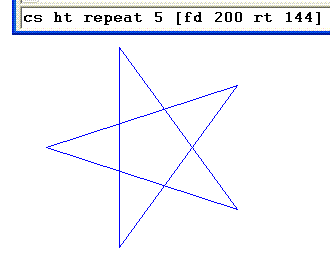
2 Make the same shape any size.
It is more useful though to write this as a procedure called star which will draw a star of any size.
Open the procedure editor by typing:
edit "star
Then type or cut and paste this code in. Then save it by clicking on save and exit in the file menu.
to star :size
repeat 5 [fd :size rt 144]
end
Test the code by typing:
star 100
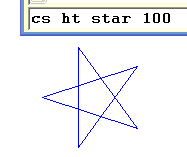
3 Translations.
There are lots of ways to translate the image. One of the easiest is to use the setxy command.
Try this set of commands. Note that cs clears the screen and ht hides the turtle.
cs star 100
setxy 0 200 star 100
setxy 200 200 star 100
setxy 200 0 star 100
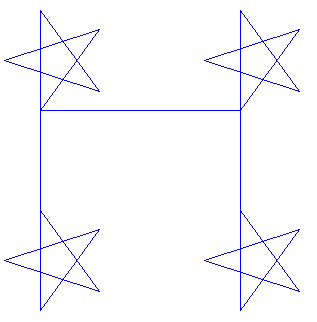
4 Tidier Translations
You can get rid of the lines that join the stars by using the pu (pen up) and pd (pen down) commands. You can also use a repeat loop and the repcount command to automate the process.
cs repeat 4 [pu setxy repcount*50 repcount*50 pd star 50]
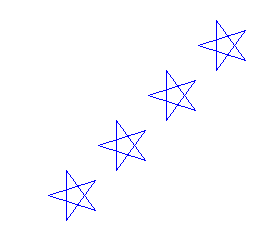
5 Simple Animation 1
The easiest way to make an animation is to draw the image in blue, leave it for a moment, draw over it in white to erase it and then redraw the image somewhere else. This procedure will draw a moving star. Open the procedure editor by typing edit "anim
to anim
repeat 200 [
setpc (list 0 0 255)
pu
setxy repcount repcount
pd
star 50
wait 2
setpc (list 255 255 255)
star 50 ]
end
Run the program with the command
anim
5 Simple Animation 2
This procedure uses the random command to draw a star which jumps around in a 500px square box. Open the procedure editor by typing edit "anim2
to anim2
repeat 200 [
setpc (list 0 0 255)
pu
setxy random 300 random 300
pd
star 50
wait 2
setpc (list 255 255 255)
star 50 ]
end
Run the program with the command
anim2
Enlargement
This program enlarges star each time it is drawn.
repeat 500 [cs star repcount]
Enlargement and Translation
This program enlarges and translates the star each time it is drawn.
repeat 200 [cs pu setxy repcount repcount pd star repcount]
Enlargement Rotation and Translation
This program enlarges rotates and translates the star each time it is drawn.
repeat 200 [cs pu setxy repcount repcount pd rt repcount*2 star repcount]